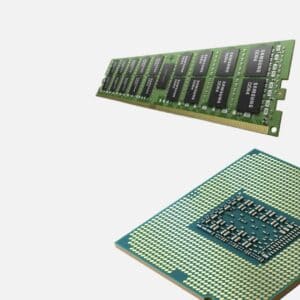No products in the cart.
Return To ShopFixing Laptop Problems Made Easy: A Comprehensive Guide to Troubleshooting Common Issues on Your Own
/Posted byServer Supply
Laptops are an essential tool for both personal and professional use. However, like any electronic device, laptops can encounter problems that can be frustrating to deal with. Luckily, many of these problems can be resolved with some simple troubleshooting steps.
In this article, we’ll explore some of the most common laptop problems and provide tips and tricks for DIY fixes.
Slow Performance
One of the most common laptop problems is slow performance. If your laptop is running slowly, there are a few things you can do to improve its performance. First, make sure that your laptop’s hard drive isn’t full. If it is, try deleting some unnecessary files to free up space. You can also try running a malware scan to make sure that your laptop isn’t infected with a virus or malware. Additionally, you can try disabling unnecessary startup programs to free up system resources.
Overheating
Another common laptop problem is overheating. Overheating can cause your laptop to shut down unexpectedly, which can be frustrating. To fix this problem, make sure that your laptop’s vents are clear of dust and debris. You can use a can of compressed air to blow out any dust or debris that has accumulated in the vents. You can also try using a cooling pad to help dissipate heat and keep your laptop cool.
Battery Life
Battery life is another common laptop problem. If your laptop’s battery life is shorter than usual, there are a few things you can do to extend it. First, make sure that your laptop’s power settings are optimized for battery life. You can do this by going into your laptop’s power settings and selecting the “Power saver” option. You can also try dimming your laptop’s screen or turning off unnecessary features such as Wi-Fi when you’re not using them.


Keyboard Issues
Keyboard issues are another common laptop problem. If your laptop’s keyboard is not working properly, try cleaning it with a can of compressed air to remove any dust or debris that may be causing the problem. You can also try using an external keyboard to see if the problem is with the laptop’s keyboard or with the laptop itself.
Wi-Fi Connectivity
Finally, Wi-Fi connectivity issues are a common laptop problem. If your laptop is having trouble connecting to Wi-Fi, try restarting your router or modem. You can also try resetting your laptop’s Wi-Fi settings by going into your laptop’s network settings and selecting the “Forget” option for your Wi-Fi network. Then, try reconnecting to your Wi-Fi network.
But I must explain to you how all this mistaken idea of denouncing pleasure and praising pain was born and I will give you a complete account of the system, and expound the actual teachings of the great explorer of the truth, the master-builder of human happiness simply dummy texts. Sed ut perspiciatis unde omnis iste natus error sit voluptatem accusantium doloremque laudantium, totam rem aperiam, eaque ipsa quae ab illo inventore veritatis et quasi architecto beatae vitae dicta sunt explicabo. Nemo enim ipsam voluptatem quia voluptas sit aspernatur aut odit aut fugit, sed quia consequuntur magni dolores eos qui ratione voluptatem sequi nesciunt. Neque porro quisquam est. sit amet, consectetur.
Tags: Battery Life, Compressed Air, Cooling Pad, DIY Fixes, Electronic Devices, Keyboard Issues, Laptops, Maintenance, Malware Scan, Overheating, Personal Use, Power Settings, Productivity, Professional Help, Professional Use, Slow Performance, Startup Programs, Troubleshooting, Wi-Fi Connectivity